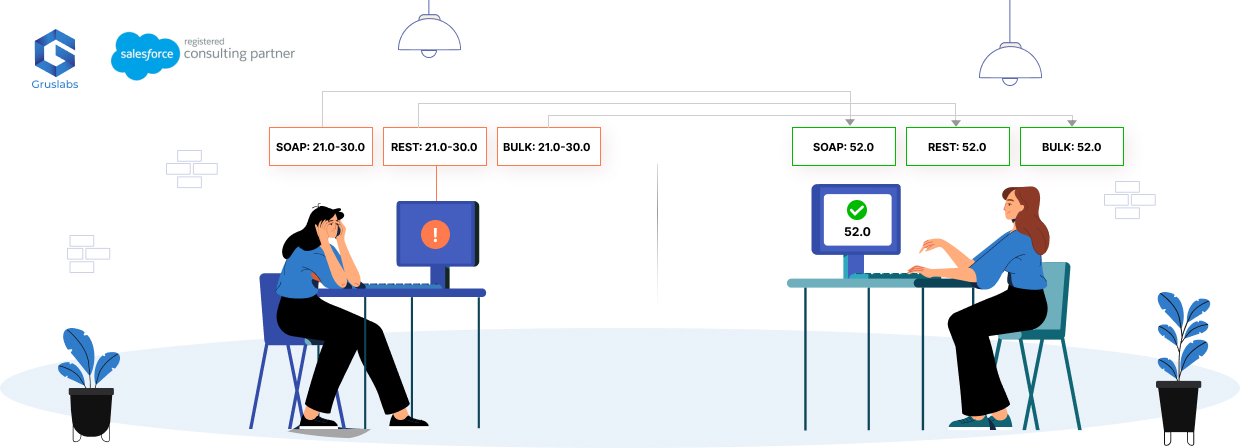
How to migrate Salesforce Legacy API Version 21.0 to 30.0 to latest?
May 11, 2023 Category : Salesforce Migrations
Salesforce is a widely used cloud-based CRM platform that offers a range of functionalities to manage customer data and automate business processes. The Salesforce API is a critical component that enables developers to build integrations and custom applications that interact with the Salesforce platform. As the Salesforce platform evolves, so does its API. Therefore, migrating to the latest API version is essential to ensure that your integrations remain functional and secure.
As of the Summer ‘22 release, legacy versions 21.0 through 30.0 of the Salesforce Platform API are deprecated and no longer supported by Salesforce. Salesforce does not provide technical support or bug fixes for issues raised in connection with API versions 21.0 through 30.0.
- SOAP: 21.0, 22.0, 23.0, 24.0, 25.0, 26.0, 27.0, 28.0, 29.0, 30.0
- REST: v21.0, v22.0, v23.0, v24.0, v25.0, v26.0, v27.0, v28.0, v29.0, v30.0
- BULK: 21.0, 22.0, 23.0, 24.0, 25.0, 26.0, 27.0, 28.0, 29.0, 30.0
This change applies to Professional (with API access enabled), Enterprise, Performance, Unlimited and Developer production and sandbox editions.
Note: API versions 7.0 through 20.0 were retired and unavailable during the Summer ’22 release.
In this blog, we will discuss how to migrate Salesforce Legacy API Version 21.0 to 30.0 to the latest API version.
Firstly, let’s understand what Salesforce Legacy API Versions are all about?
Salesforce Legacy API versions refer to the previous versions of Salesforce APIs. Salesforce has been evolving its APIs and the latest API version is currently 52.0. However, there are still organizations that use older versions of the Salesforce API, such as version 21.0, 30.0 and so on. These versions are considered legacy versions because they are no longer supported by Salesforce.
The legacy API versions were useful at the time of their release, but with the advancement of Salesforce with new features and functionalities to its platform, the legacy versions may not be able to support them. Therefore, migrating to the latest API version is critical to ensure that your integrations remain functional and secure.
Customers and partners should modify or upgrade their applications to function with supported APIs to prevent any disruption caused by software referencing deprecated versions. Before unsupported versions are retired, customers and partners must modify or upgrade their applications to function with current versions to avoid disruption to API functionality.
Now, let’s focus on the steps taken to Migrate Salesforce Legacy API Version 21.0 to Latest:
1. Review the API documentation: Review the release notes for the versions you are migrating from and to in order to identify the differences between them. Find the API changes that might have an effect on your code.
2. Update dependencies: Ensure that all of your project’s dependencies have been updated to versions that are compatible with the new API you are migrating to.
3. Look for deprecated APIs: Determine whether any of the APIs you are currently utilizing have been removed or classified as deprecated in more recent releases.
4. Examine the current code: Run your current program using the updated API. Find and correct any errors or warnings that shown up.
5. Refactor code: Refactor any code that makes use of out-of-date APIs. Replace them with new APIs or distinct approaches.
6. Verify for version-specific prerequisites:Verify whether the new API version has any prerequisites that your code must satisfy, such as minimal SDK requirements or permissions.
7. Update data models and API endpoints: Check to verify if the data models and endpoints are still appropriate for the new API version. Update them as necessary to make sure they are compatible with the new API version.
8. Run another test: After making code modifications, run another test with the updated API.
9. Code optimisation: Look for possibilities to improve the code so that it can utilise fresh API capabilities.
10. Update all documentation: Any documentation that makes reference to altered or obsolete APIs should be updated.
11. Take backward compatibility into account: If your API client interacts with other API consumers, make sure that backward compatibility is preserved while updating the API version.
12. Deploy the new code: Deploy the revised code to your production environment.
On a concluding note, modifying your integration to use the latest API version requires updating your code, ensuring compatibility with third-party applications and thoroughly testing your integration. It is essential to monitor your integration post-migration to ensure that it is functioning as expected. By following these steps, you can migrate your Salesforce Legacy API version 21.0 to 30.0 to the latest API version and ensure that your integration remains functional and secure.
2020-, Gruslabs Software Solutions Pvt. Ltd. All rights reserved.