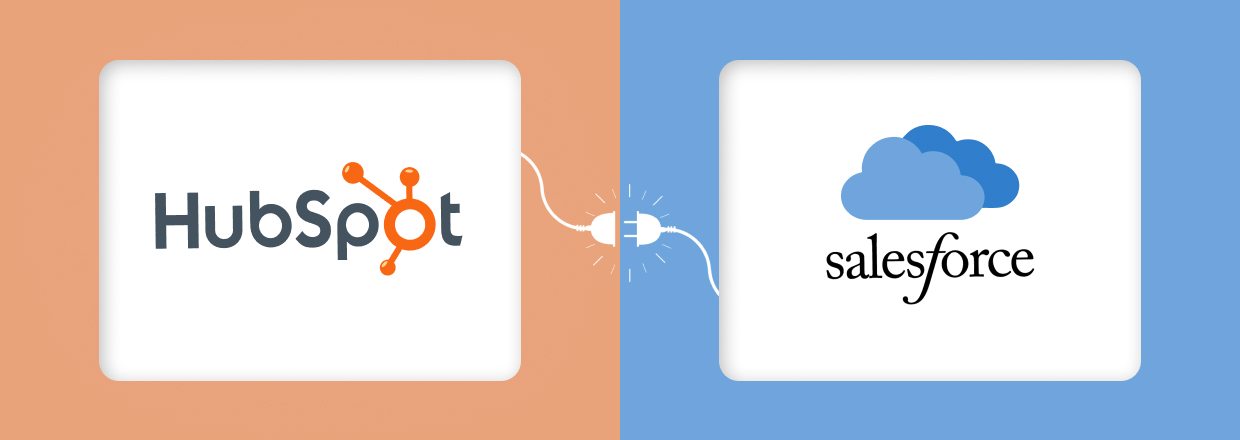
How to integrate Hubspot Marketing Hub into Salesforce Sales Cloud?
May 3, 2023 Category : Salesforce Integrations
Salesforce and Hubspot are two of the most widely used tools in the sales and marketing industry. Salesforce is a leading CRM software that allows businesses to manage their sales, customer interactions and marketing campaigns. Hubspot, on the other hand, is an inbound marketing and sales platform that offers tools for content creation, lead generation and customer relationship management.
By integrating Hubspot Marketing Hub into Salesforce Sales Cloud, businesses can streamline their marketing and sales processes, gain insights into customer behaviour and improve their overall productivity.
In this blog, we are going to discuss how to integrate Hubspot Marketing Hub into Salesforce Sales Cloud. We will also highlight the eventual benefit associated with it will imply to the business.
Let’s understand the steps involved in integrating Hubspot Marketing Hub into Salesforce Sales Cloud:
Step 1. Choose the Integration Method:
The first and foremost step in integrating Hubspot Marketing Hub into Salesforce Sales Cloud is to choose the integration method.
Hubspot offers two integration options;
(i) The native integration– The native integration allows you to connect your Hubspot Marketing Hub and Salesforce Sales Cloud accounts directly through Hubspot. This method offers a seamless integration experience and provides access to all of Hubspot’s features within Salesforce Sales Cloud.
(ii)The third-party integration -The third-party integration method involves using a third-party integration tool to connect Hubspot and Salesforce Sales Cloud. This method offers more flexibility and customization options but may require more technical expertise.
We have to choose one of the methods for the integration.
Step 2. Set up the Integration:
Soon after selecting the integration method, we have to set up the integration
For the native integration, the following steps have to be followed:
(i) Log in to your Hubspot account and navigate to the Integrations settings.
(ii) Click on “Connect an App” and select “Salesforce” from the list of available apps.
(iii) Follow the prompts to connect your Salesforce account to Hubspot.
Once the integration is complete, you can customize the settings and map your Hubspot data fields to your Salesforce fields.
For the third-party integration method, you will need to choose a third-party integration tool and follow the tool’s instructions for connecting Hubspot and Salesforce Sales Cloud.
Step 3. Test the Integration:
A crucial step that succeeds in the process of integration is to test the connection to ensure that data is syncing correctly between Hubspot and Salesforce Sales Cloud. You can test the integration by creating a new contact or lead in Hubspot and checking if it appears in Salesforce Sales Cloud.
Step 4. Configure the Integration:
Once the integration is working correctly, you can configure the integration settings to meet your business needs. You can customize the mapping of data fields, set up workflows and automate tasks to streamline your marketing and sales processes.
The above ones are the basic steps taken to integrate Hubspot Marketing Hub into Salesforce Sales Cloud.
Let’s take a look at the thriving benefits of Integrating Hubspot Marketing Hub into Salesforce Sales Cloud:
1. Streamline Marketing and Sales Processes
This integration allows businesses to streamline their marketing and sales processes. By connecting the two platforms, businesses can automate lead generation, lead nurturing and sales follow-up processes. This saves time & resources and ensures a consistent experience for customers.
2. Gain Insights into Customer Behaviour
Integrating Hubspot Marketing Hub to Salesforce Sales Cloud provides businesses with valuable insights into customer behaviour. By tracking customer interactions across both platforms, businesses can gain a better understanding of customer needs and preferences. This allows businesses to tailor their marketing and sales strategies to meet the needs of their target audience.
3. Improve Productivity
It can improve productivity by eliminating manual data entry and reducing the risk of data errors. By automating tasks and workflows, businesses can free up their sales and marketing teams to focus on higher value tasks. This can improve overall productivity and drive better results.
Other than that, it scores and rank leaders automatically. It also determines which leads are the most qualified by automatically giving lead scores based on your lead scoring criteria or let HubSpot develop a scoring system based on previous data. It sets up processes to alert representatives when their prospects are ready to convert, or use lead scores to send prospects to your sales team.
4. Enhance Reporting and Analytics
Integrating Hubspot Marketing Hub to Salesforce Sales Cloud can enhance reporting and analytics capabilities.
This is how the integration of Hubspot Marketing Hub to Salesforce Sales Cloud can yield flourishing benefits for your organization.
2020-, Gruslabs Software Solutions Pvt. Ltd. All rights reserved.